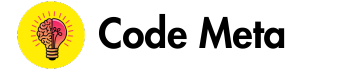Performance and speed are paramount for any blog.
In the fast-paced digital world, visitors expect websites to load quickly; otherwise, they are likely to abandon the site in favor of a faster alternative.
This user impatience can significantly affect your blog’s success.
Slow load times can frustrate visitors, leading to higher bounce rates, where users leave your site after viewing only one page.
High bounce rates not only reduce your audience engagement but also have a detrimental effect on your search engine rankings, as search engines like Google consider site speed as a critical factor in their algorithms.
When selecting a hosting provider, it’s essential to consider the technologies and features they offer to enhance performance and speed.
Here are some critical aspects to look for:
Solid-State Drives (SSDs):
- Unlike traditional hard disk drives (HDDs), SSDs use flash memory to store data, resulting in faster read and write speeds.
- Hosting providers that utilize SSDs can significantly reduce the time it takes to load your blog pages, providing a smoother and more responsive experience for your visitors.
Content Delivery Networks (CDNs)
- A CDN is a network of servers distributed across various geographic locations.
- When a user accesses your blog, the CDN serves the content from the server closest to the user’s location, reducing latency and speeding up load times.
- CDNs are particularly useful if you have a global audience, as they ensure fast delivery of your content regardless of where your visitors are located.
Server Specifications and Resources
- The overall performance of your hosting plan also depends on the server’s specifications, such as CPU power, RAM, and bandwidth.
- Higher-tier plans typically offer more resources, which can handle more traffic and complex functionalities without compromising on speed.
- Additionally, hosting providers that use modern, high-performance server hardware and infrastructure will naturally provide better speed and reliability.
Optimization for WordPress
- Some hosting providers offer WordPress-specific optimization, including server configurations and software stacks that are tailored for WordPress performance.
- These can include PHP 7+ versions, MariaDB databases, and HTTP/2 support, all contributing to faster load times and smoother performance.
Uptime, in the realm of web hosting, is the lifeline of your blog.
It refers to the duration your blog is accessible to visitors without any interruptions.
Imagine your blog as a storefront in a bustling digital marketplace. Just as you wouldn’t want your physical store to close unexpectedly, you need your online presence to be consistently available to potential readers and customers.
A reliable hosting provider understands the critical importance of uptime and typically offers an uptime guarantee of at least 99.9%.
This figure might seem high, but it translates to less than 1% downtime over a year.
While no hosting provider can guarantee 100% uptime due to occasional maintenance or unforeseen technical issues, striving for as close to continuous uptime as possible is the goal.
Why does uptime matter? Picture this: a potential reader stumbles upon your blog through a search engine or social media recommendation.
They click on the link, eager to explore your content, only to be greeted by an error message indicating that your site is temporarily unavailable.
Frustrated and disappointed, they quickly click away and may never return.
This scenario not only results in a lost opportunity to engage with a new audience member but also tarnishes the credibility of your blog in their eyes.
By ensuring that your blog is online almost all the time, you not only maintain your credibility and reputation but also safeguard your potential for audience engagement and revenue generation.
Invest the time to research and select a hosting provider that prioritizes uptime, and you’ll be laying a solid foundation for the success and longevity of your blog.
Security is paramount for any website, and your blog is no exception.
Just like a physical vault protects valuables, robust security features safeguard your blog from a range of digital threats like hackers, malware, and data breaches.
When choosing a hosting provider, prioritize one that offers a comprehensive security suite to ensure your blog’s peace of mind.
Here’s a breakdown of key security features to look for:
SSL Certificates
Secure Sockets Layer (SSL) certificates encrypt the communication between your blog’s visitors and your web server.
This encryption scrambles sensitive information like passwords and credit card details, making it unreadable to anyone trying to intercept it.
An SSL certificate is signified by a padlock symbol in your browser’s address bar and “HTTPS” instead of “HTTP” at the beginning of your blog’s URL.
Daily Backups
Even the most secure systems can encounter unforeseen problems.
Regular backups create copies of your blog’s content at specified intervals.
In the event of a malware attack, accidental deletion, or server crash, having daily backups allows you to restore your blog to a previous state quickly, minimizing downtime and data loss.
Malware Scanning
Malicious software, or malware, can infiltrate your blog and cause a variety of problems.
Malware scanning tools regularly check your blog’s files and code for suspicious activity.
If malware is detected, these tools can quarantine or remove it to prevent further damage.
DDoS Protection
Distributed Denial-of-Service (DDoS) attacks overwhelm your website with a flood of traffic from multiple sources, making it inaccessible to legitimate users.
DDoS protection safeguards your blog from such attacks by filtering out suspicious traffic surges.
Think of your blog as a cozy cabin in the woods. It’s great when you’re just starting out, but what if suddenly your audience grows and you need more room? That’s where scalability comes in.
Scalability is like picking a house that you can easily expand. You might add an extra room or build upward to create more space.
With a scalable hosting plan, your blog can grow and thrive without feeling cramped or having to move to a completely new place.
Here’s why scalability is crucial:
- Scaling resources seamlessly to meet increasing demands without downtime.
- Ensuring consistent performance even as visitor numbers fluctuate.
- Adapting to evolving needs such as adding new features or multimedia content.
- Providing a reliable user experience regardless of traffic fluctuations.
- Handling sudden traffic surges from a viral post or social media mention.
- Accommodating continuous growth as your blog gains popularity.
- Optimizing performance during peak traffic periods.
- Future-proofing your blog against unexpected spikes in traffic or rapid expansion.
Think of it like building an awesome treehouse for your blog. You’re making progress, but suddenly, you hit a tricky spot.
That’s when customer support steps in! It’s like having a helpful neighbor who’s always ready to lend a hand.
Good customer support from your hosting provider is there to guide you through any challenges you might face along the way.
Here’s why customer support is crucial:
- Resolving technical issues promptly to minimize downtime.
- Providing guidance for optimizing website performance effectively.
- Offering assistance with complex technical configurations.
- Ensuring reliable support for maintaining website functionality.
- Building trust and confidence in hosting provider reliability.
- Assisting with website setup and troubleshooting.
- Offering solutions for security concerns and malware removal.
- Providing personalized support tailored to individual needs.
- Addressing billing inquiries and account management issues.
- Offering reassurance and peace of mind during crises.
Choosing a hosting plan for your blog isn’t just about finding the lowest price.
It’s important to consider what you’re getting for your money to ensure you’re making a wise investment.
Here’s why pricing and value are so important and how you can make sure you’re getting the best deal:
Why Pricing and Value Matter:
1. Staying Within Budget
It’s crucial to find a hosting plan that fits your budget without compromising on essential features.
But focusing solely on price can sometimes lead to poor performance or lack of necessary features.
2. Getting the Right Features
Different hosting plans offer a variety of features.
Evaluating these can help you understand the true value of each plan.
Look for plans that offer the resources and capabilities you need for your blog to run smoothly.
3. Long-Term Costs
Some hosting plans may start cheap but have hidden costs or significant price increases when it’s time to renew.
Be aware of these potential costs to avoid surprises and ensure long-term affordability.
How to Ensure You’re Getting the Best Value:
1. Compare Features and Resources
- Look at what each hosting plan offers in terms of storage, bandwidth, security features, and support.
- Make sure the plan includes everything you need for your blog now and in the future.
2. Beware of Hidden Fees
- Read the fine print to uncover any hidden charges.
- Check the renewal rates and understand what you’ll be paying once the initial promotional period ends.
3. Assess Performance and Reliability
- Investigate the hosting provider’s reputation for uptime and speed.
- Consider paying a bit more for a plan that guarantees better performance and reliability.
You might not often consider the physical location of your hosting provider’s servers, but it is a critical factor in your blog’s performance.
Imagine you’re opening a store; you would want it to be conveniently located where your customers can easily reach it. The same concept applies to your blog.
If your hosting provider’s servers are located close to your audience, your blog’s content can be delivered faster, improving load times and overall user experience.
Let’s delve into why server location matters and how it impacts your blog’s speed and performance:
| Benefit | Description |
|---|---|
| Reduced Latency | Servers closer to your audience reduce data travel time, leading to faster page loads. |
| Improved Load Times | Faster load times keep visitors engaged and lower the chances of them leaving your site. |
| Better User Experience | Quick, responsive websites enhance user satisfaction and encourage longer visits. |
| SEO Benefits | Search engines prefer faster websites, which can improve your site’s search engine rankings. |
| Localized Content Delivery | Hosting near your audience improves performance for users in specific regions. |
In summary
- Choosing the right WordPress hosting plan for your blog is crucial for ensuring its success and growth.
- Start by assessing performance and speed, prioritizing features like SSDs, CDNs, and caching solutions to ensure fast loading times.
- Check uptime guarantees and opt for a provider offering at least 99.9% uptime to minimize downtime.
- Consider scalability to ensure your plan can grow with your blog and easily accommodate increased traffic.
- Evaluate security features such as SSL certificates, daily backups, and malware scanning to protect your site.
- Examine customer support availability, preferring providers with 24/7 support through multiple channels.
- Compare pricing and overall value, looking beyond the initial cost to consider features and long-term expenses.
- Look for WordPress-specific features like one-click installations, automatic updates, and specialized support.
- Finally, choose server locations close to your target audience to improve load times and performance.
By carefully considering these factors, you can select a hosting plan that meets your needs and supports your blog’s success.