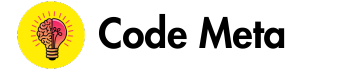Bluehost VPS Hosting
Bluehost’s VPS (Virtual Private Server) hosting plan is designed for those who need more power and flexibility than shared hosting can offer.
This plan provides dedicated resources for your website, ensuring better performance and reliability.
Key features include enhanced cPanel, root access for greater control, and guaranteed resources such as CPU, RAM, and storage.
Additionally, Bluehost offers scalable hosting, allowing you to easily upgrade your resources as your website grows.
Pros
- Enhanced Performance: Dedicated resources.
- Greater Control: Root access available.
- Scalable Hosting: Easy upgrades.
- 24/7 Support: Always available.
Cons
- Higher Costs: More expensive
- Technical Knowledge Required: More complex
- Limited Storage: Fixed space
Bluehost Dedicated Hosting
Bluehost’s dedicated hosting plan is designed for websites that require the highest level of performance, security, and control.
With dedicated hosting, you get an entire server exclusively for your website, which means you have full access to all the server resources.
Key features such as full root access for complete control over your server, enhanced cPanel for easier management, and dedicated IP addresses.
Additionally, Bluehost provides RAID storage for data protection and high performance, along with 24/7 customer support to assist with any issues.
Pros
- Maximum Performance: Full server resources.
- Enhanced Security: Better protection.
- Custom Configurations: Flexible setups.
- Dedicated IP: Unique IP address.
Cons
- High Cost: Expensive option.
- Management Required: Requires maintenance.
- Setup Time: Longer to configure.
Overall, Bluehost’s dedicated hosting plan is ideal for large websites, e-commerce platforms, and businesses that need maximum performance, security, and control.
It offers full server resources, enhanced security features, and custom configurations, making it suitable for high-traffic and resource-intensive websites.
However, it comes with a higher cost, requires more management, and may not be necessary for smaller websites, so it’s best for users who have the technical expertise to handle a dedicated server.
Bluehost WordPress Hosting
Bluehost’s WordPress hosting plan is tailored specifically for WordPress websites, offering optimized performance and specialized features for WordPress users.
This plan includes one-click WordPress installation, automatic WordPress updates, and a WordPress staging environment for testing changes before they go live.
Additionally, Bluehost provides free themes, enhanced cPanel, and integrated Jetpack for added security and site performance.
The plan also includes 24/7 expert WordPress support, ensuring help is always available.
Pros
- Optimized Performance: Fast loading times.
- Automatic Updates: Hassle-free maintenance.
- Staging Environment: Test changes safely.
- Expert Support: WordPress specialists.
Cons
- Higher Cost: More expensive than basic plans.
- Potential Overkill: For small, simple sites.
Overall, Bluehost’s WordPress hosting plan is an excellent choice for anyone running a WordPress website, offering optimized performance, automatic updates, and a staging environment for safe testing.
It provides specialized support and features designed to make managing a WordPress site easier and more efficient.
Bluehost WooCommerce Hosting
Bluehost’s WooCommerce hosting plan is designed specifically for e-commerce websites using the WooCommerce plugin on WordPress.
This plan includes features tailored to online stores, such as pre-installed WooCommerce, a dedicated IP address, and a free SSL certificate to ensure secure transactions.
Additionally, Bluehost offers a variety of e-commerce themes, automatic WooCommerce updates, and a staging environment to test changes without affecting your live site.
The plan also provides 24/7 support from WooCommerce experts, ensuring you get the help you need to manage your online store effectively.
Pros
- E-commerce Optimization: Tailored for online stores.
- Secure Transactions: Free SSL certificate.
- Dedicated IP: Unique address for store.
- Pre-installed WooCommerce: Ready out-of-the-box.
Cons
- Higher Initial Costs: More expensive setup.
- Resource Intensive: Needs more server power.
Bluehost’s WooCommerce hosting plan is an excellent choice for anyone looking to run an e-commerce website with WooCommerce
It offers tailored features, secure transactions, and expert support, making it easier to manage and grow your online store.
However, the plan has higher initial costs, requires some e-commerce knowledge, and is resource-intensive.
This means it’s best suited for serious online retailers who need a robust and secure hosting environment for their WooCommerce store.
Bluehost is one of the leading web hosting providers, known for its reliability, affordability, and ease of use.
Established in 2003, Bluehost has grown to host over 2 million websites worldwide.
It offers a range of hosting services tailored to meet the needs of various users, from individuals and small businesses to large enterprises.
Whether you are looking to start a personal blog, set up an online store, or launch a business website, Bluehost provides the tools and resources necessary to build and maintain a successful online presence.
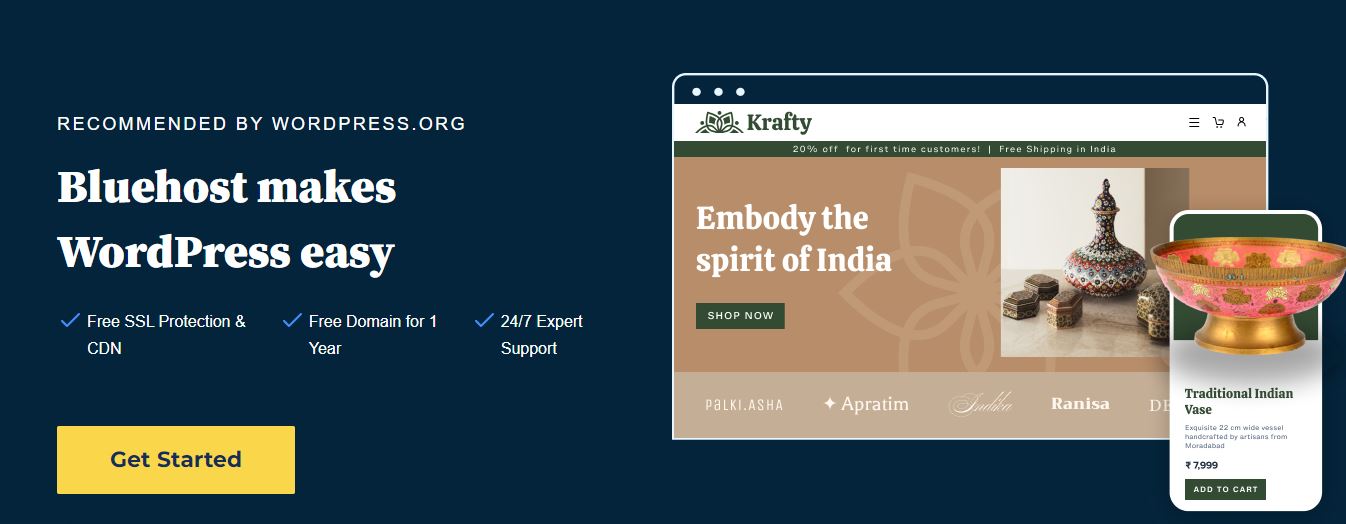
Choosing the right web hosting provider is crucial for your website’s performance and success.
New users find Bluehost particularly appealing due to its user-friendly interface and extensive support resources, which include detailed tutorials and 24/7 customer assistance.
With Bluehost, even those with little to no technical experience can get their websites up and running quickly and efficiently.
Another advantage of Bluehost is its robust infrastructure and commitment to uptime.
Bluehost invests in state-of-the-art data centers, network infrastructure, and continuous monitoring to deliver high performance and security. By choosing Bluehost, users can trust that their websites will be fast, secure, and always available to their audience.
- User-friendly cPanel for management.
- Free domain name for a year.
- Free SSL certificate included.
- One-click WordPress installation.
- 24/7 customer support available.
- Enhanced cPanel with advanced tools.
- Unmetered bandwidth for traffic.
- Custom themes for websites.
- Automatic backups for data protection.
- Built-in spam protection.
- Scalable hosting plans.
- Resource protection for stability.
- Free CDN integration with Cloudflare.
- Marketing credits for advertising.
- Dedicated IP address option.
- SSD storage for reliability.
- Multiple hosting options available.
- WooCommerce hosting optimization.
- Drag-and-drop website builder.
- 30-day money-back guarantee.
- Domain privacy protection option.
- SiteLock security for enhanced safety.
Bluehost’s one-click WordPress installation feature makes setting up a WordPress website incredibly easy, even for beginners.
As someone who has recently used this feature, I can attest to its simplicity and efficiency. Instead of manually downloading and uploading WordPress files, you can get your site up and running with just a few clicks.
This saves a lot of time and eliminates the need for technical expertise.
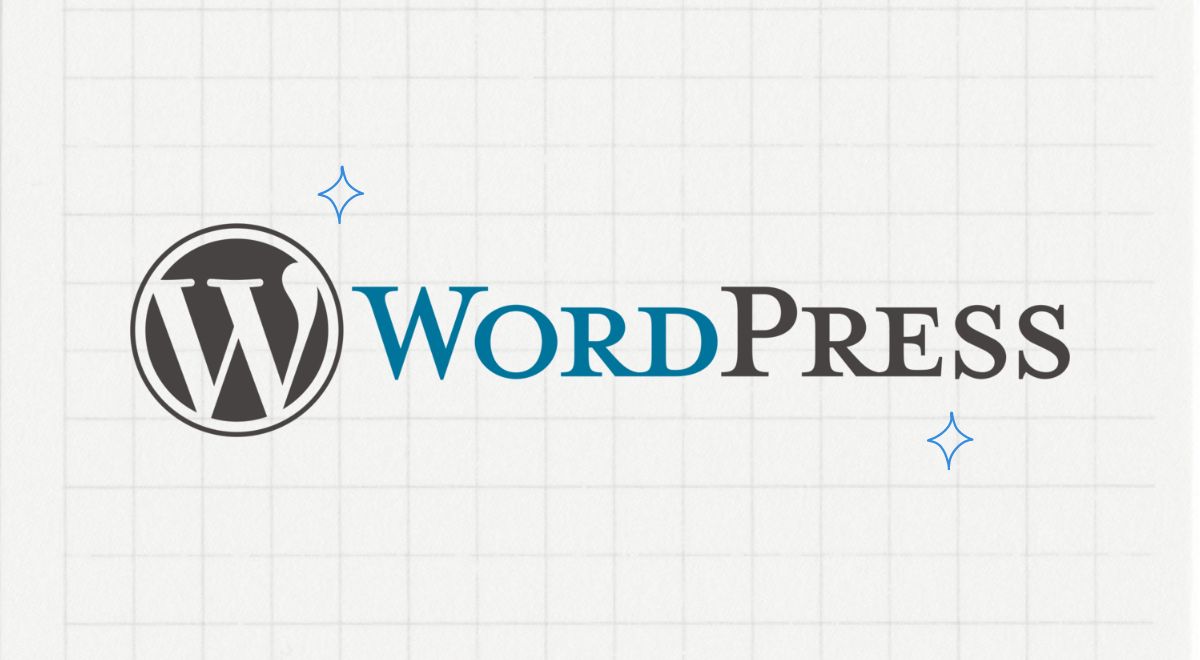
Here are some key points about my experience with Bluehost’s one-click WordPress installation:
- Quick Setup: The entire process took less than 5 minutes.
- User-Friendly Interface: The step-by-step guide was easy to follow.
- No Technical Skills Needed: Perfect for beginners like me who are not tech-savvy.
Using Bluehost’s one-click WordPress installation, I was able to start customizing my site almost immediately.
After the installation, Bluehost provided me with several pre-installed themes to choose from, which made the design process easier.
Additionally, the platform automatically handled the technical setup, including configuring the database and setting up the necessary files.
Reflecting on the overall experience, I found Bluehost’s one-click WordPress installation to be a game-changer for getting a website online quickly.
It removed the usual barriers associated with setting up a website, allowing me to focus on creating content and customizing my site to fit my needs.
Whether you’re a beginner or someone looking to save time, this feature is incredibly beneficial and makes Bluehost a great choice for hosting a WordPress site.
Bluehost’s user-friendly cPanel has made managing my website an absolute breeze.
As someone who isn't very tech-savvy, I was initially worried about handling the technical aspects of my website.
However, Bluehost’s cPanel interface is incredibly intuitive and straightforward, allowing me to manage all the essential functions of my website easily.
The layout is clean, and everything is organized logically, so even beginners like me can navigate it without any confusion.
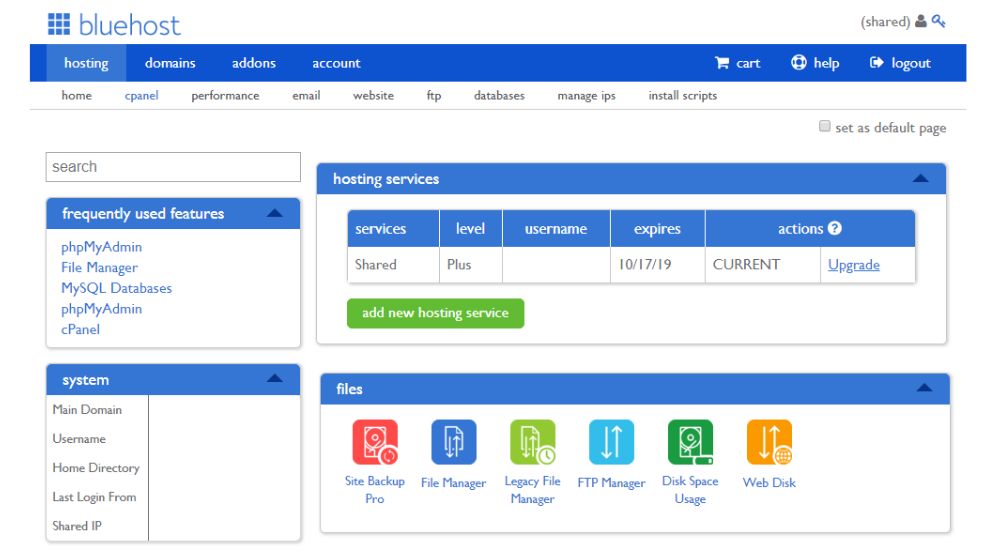
Ten important options available on Bluehost’s cPanel that I frequently use:
- File Manager: Easily upload, edit, and manage your website files.
- Email Accounts: Create and manage professional email accounts linked to your domain.
- Domains: Register new domains, manage existing ones, and set up subdomains.
- Databases: Create and manage MySQL databases with ease.
- Backups: Schedule and manage automatic backups to protect your data.
- FTP Accounts: Set up FTP accounts for file transfers.
- Metrics: View website statistics and analytics.
- Security: Manage SSL certificates and other security settings.
- Software: Install applications like WordPress, Joomla, and others.
- PHPMyAdmin: Direct access to database management tools.
Using Bluehost’s cPanel, I’ve been able to handle various aspects of my website without needing advanced technical skills.
The File Manager option allows me to upload and organize my website files directly from the browser, eliminating the need for external FTP software.
Setting up email accounts is also straightforward; I can create multiple accounts for different purposes and manage them all from one place.
The Metrics option gives me valuable insights into my website's performance, helping me understand visitor behavior and improve my site accordingly.
In summary, Bluehost’s user-friendly cPanel has significantly simplified website management for me.
The intuitive design and well-organized options have enabled me to take full control of my website without feeling overwhelmed.
For anyone looking to manage their website with ease, Bluehost’s cPanel provides the essential tools and a hassle-free experience.
One of the best features of Bluehost is its 30-day money-back guarantee.
As a new user, this policy gave me the confidence to try out their services without any financial risk.
If you're not satisfied with your hosting plan, you can cancel within the first 30 days and get a full refund.
This guarantee shows that Bluehost stands by the quality of its service and is committed to customer satisfaction.
Note: The money-back guarantee applies only to hosting services, excluding additional products such as domains.
Here are the key points about Bluehost’s money-back guarantee that I found helpful:
- Risk-Free Trial: You have 30 days to test their services.
- Full Refund: Receive a complete refund if canceled within 30 days.
- No Questions Asked: The cancellation process is straightforward and hassle-free.
Using Bluehost’s money-back guarantee, I was able to explore various features and see if it was the right fit for my needs.
The process to request a refund was simple; I just contacted customer support, and they handled everything quickly.
Knowing that I had this option made me feel secure in my decision to choose Bluehost initially.
In summary, Bluehost’s 30-day money-back guarantee provides a risk-free way to try their hosting services.
It’s particularly beneficial for new users who are unsure about committing to a long-term plan.
The straightforward and hassle-free cancellation process ensures that you can get your money back if the service doesn’t meet your expectations, making it a trustworthy option for anyone considering Bluehost.
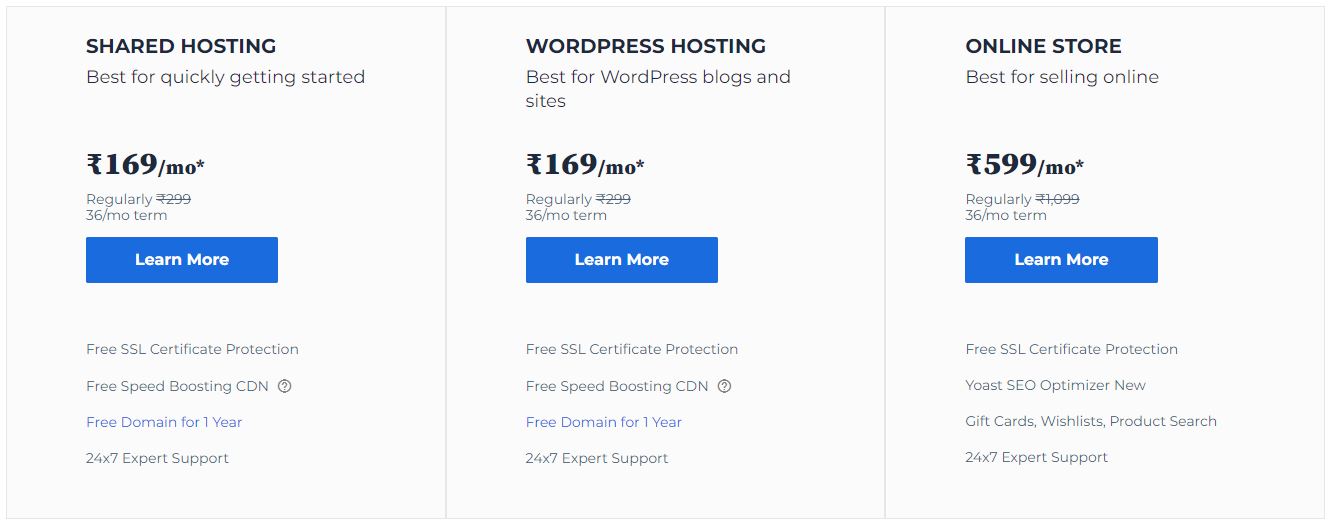
When I was looking for a web hosting service, one of the things that attracted me to Bluehost was its competitive pricing.
Bluehost offers a variety of hosting plans to suit different needs and budgets.
Their pricing is clear and straightforward, making it easy to understand what you’re getting for your money.
For someone like me, who was new to web hosting, the affordable entry-level plans were especially appealing.
The value for money with Bluehost is impressive.
I started with the Basic Plan, which included all the essential features I needed to get my website up and running.
As my site grew, I appreciated that I could easily upgrade to a more advanced plan without any hassle.
The ability to scale my hosting plan according to my website’s needs was a significant advantage.
| Feature | Basic | Plus | Choice Plus | Pro | Online Store |
|---|---|---|---|---|---|
| Initial Monthly Price | $2.95 | $5.45 | $5.45 | $13.95 | $9.95 |
| Renewal Monthly Price | $10.99 | $14.99 | $19.99 | $28.99 | $24.99 |
| Website | 1 | Unlimited | Unlimited | Unlimited | Unlimited |
| Storage | 50 GB SSD | Unlimited SSD | Unlimited SSD | Unlimited SSD | Unlimited SSD |
| Bandwidth | Unmetered | Unmetered | Unmetered | Unmetered | Unmetered |
| Free Domain for One Year | ✓ | ✓ | ✓ | ✓ | ✓ |
| eCommerce Features | ✗ | ✗ | ✗ | ✗ | ✓ |
| CDN | ✓ | ✓ | ✓ | ✓ | ✓ |
| SSL Certificate | ✓ | ✓ | ✓ | ✓ | ✓ |
In conclusion, Bluehost’s pricing structure offers flexibility and affordability, making it an excellent choice for both beginners and more advanced users.
The clear breakdown of plans and costs helped me make an informed decision, and the availability of discounts made it even more appealing.
Just remember to keep an eye on renewal rates, as they can be higher than the introductory prices.

When I chose Bluehost for my website, one of the aspects that impressed me the most was their robust security features.
Ensuring the safety of my website and its data is crucial, and Bluehost provides a variety of tools and measures to protect against threats.
Their comprehensive security approach gave me peace of mind, knowing that my site was well-guarded against potential vulnerabilities.
Ten key security features offered by Bluehost:
- Free SSL Certificate: Encrypts data between your website and visitors.
- SiteLock Security: Scans for malware and protects against attacks.
- CodeGuard: Provides daily backups and monitors for changes.
- Spam Protection: Filters out unwanted emails with tools like SpamAssassin.
- Domain Privacy: Keeps your personal information private and secure.
- Two-Factor Authentication: Adds an extra layer of login security.
- IP Blocker: Allows you to block specific IP addresses from accessing your site.
- Hotlink Protection: Prevents other websites from directly linking to your files.
- Secure Shell (SSH) Access: Offers encrypted connections for secure server access.
- DDoS Protection: Safeguards your site against distributed denial-of-service attacks.
Using Bluehost’s security features has been straightforward and highly beneficial.
The free SSL certificate was easy to set up and ensures that all data transmitted through my website is encrypted.
SiteLock Security continuously scans my site for malware, giving me alerts if any issues are detected.
I particularly appreciate CodeGuard, which automatically backs up my site daily, so I never have to worry about losing important data.
Read more
Frequently Asked Questions
1. What types of hosting plans does Bluehost offer?
Bluehost offers several types of hosting plans, There are
- Shared hosting
- VPS hosting
- Dedicated hosting
- WordPress hosting
- WooCommerce hosting
2. Does Bluehost provide a free domain name?
Yes, Bluehost includes a free domain name for the first year with most of their hosting plans.
3. How do I install WordPress on Bluehost?
Bluehost offers a one-click WordPress installation feature, accessible through the cPanel. This allows you to easily set up a WordPress site in just a few minutes.
4. What kind of customer support does Bluehost offer?
Bluehost offers a one-click WordPress installation feature, accessible through the cPanel. This allows you to easily set up a WordPress site in just a few minutes.
5. Is Bluehost web hosting reliable?
Yes, Bluehost is known for its reliability with a 99.9% uptime guarantee
6. Can I upgrade my Bluehost hosting plan?
Yes, Bluehost makes it easy to upgrade your hosting plan as your website grows. You can move from shared hosting to VPS, dedicated hosting
7. Does Bluehost offer a website builder?
Yes, Bluehost includes a drag-and-drop website builder that allows users to create and customize their websites easily without needing extensive technical skills.
8. What is Bluehost’s money-back guarantee policy?
Bluehost offers a 30-day money-back guarantee. If you are not satisfied with their hosting services, you can cancel your plan within the first 30 days and receive a full refund.
9. Can I transfer my existing website to Bluehost?
Yes, Bluehost offers website migration services. They provide a free migration tool for WordPress sites, and their support team can assist with transferring other types of websites to Bluehost hosting.
10. What control panel does Bluehost use?
Bluehost uses the cPanel (control panel), which is user-friendly and includes a range of tools for managing your website, email accounts, databases, and more.